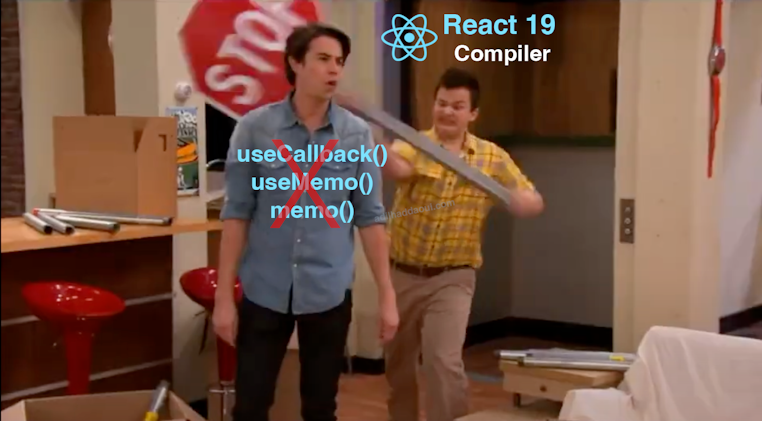HTMX: Redefining Simplicity in Web Development

In my continuous exploration of web development tools aimed at enhancing user experience while minimizing complexity, I've encountered HTMX. This library serves as a reminder of the power and simplicity HTML can offer. offering an alternative to the heavy reliance on JavaScript frameworks for adding dynamic content and interactions. My journey with HTMX has been enlightening, offering a simpler, more direct path in web development.
Diving Deeper into HTMX with Examples
HTMX empowers developers to enhance HTML, enabling it to manage dynamic updates and server communication effortlessly. This approach not only simplifies development but also keeps the codebase lean and maintainable. Let me share some of the experiments I conducted with HTMX, showcasing its potential.
Example 1: Loading Comments Dynamically
To dynamically load comments on a webpage without a full page refresh, you might go through a lot of setup with other JS Frameworks & Libraries. With HTMX, it's incredibly straightforward:
1<button hx-get="/comments" hx-target="#comments" hx-trigger="click">2 Load Comments3</button>4<div id="comments">Comments will appear here...</div>
Example 2: Form Submission Without Page Reload
Submitting a form and updating the page with new content without reloading can be tricky with traditional JavaScript. HTMX simplifies this:
1<form hx-post="/submit-comment" hx-target="#comments" hx-swap="outerHTML">2 <textarea name="comment"></textarea>3 <button type="submit">Submit Comment</button>4</form>5<div id="comments"></div>
This form submits data to the server, and the server's response replaces the content of the #comments div, all without a page refresh.
Example 3: Real-time Search
Implementing a real-time search feature can be complex, especially managing the asynchronous requests and responses. Here's how HTMX can make it easy:
1<input2 hx-get="/search"3 hx-target="#search-results"4 hx-trigger="keyup"5 hx-params="search:value"6/>7<div id="search-results"></div>
As you type in the search box, HTMX sends the input value to the server and displays the results in the #search-results div in real-time.
Emphasizing Backend HTML Responses
These examples underscore the efficiency of HTMX in enhancing interactivity with minimal effort. A key to its simplicity and effectiveness is the backend's role in returning HTML responses. This approach allows HTMX to directly insert the backend's output into the webpage, streamlining the development process and enhancing the user experience without relying heavily on JavaScript.
Keep in mind that not all backends are a perfect fit for HTMX. Usually, you'll want to go with an HTTP API Framework that can handle HTTP requests smoothly and use a templating language that can create the HTML responses HTMX needs.
Python developers often go for Django or FastAPI, using Jinja for templates. For JavaScript or TypeScript, the favorites are Express or Koa, with EJS or Handlebars as templating engines. Go programmers might prefer the standard library's net/http and html/template, or opt for frameworks like Gin or Echo, using Templ for templating. And for those using Rust, Leptos is a great option. Regardless of the programming language, the ideal solutions enable you to create reusable components in your templates, keeping your code clean and your applications easy to maintain.
Why HTMX is a Game-Changer
Through these examples, it's clear that HTMX offers a compelling option for adding interactivity to web pages without the steep learning curve associated with JavaScript frameworks. Its ability to make HTML more dynamic, handling everything from form submissions to real-time updates, showcases its potential to streamline web development projects.
Conclusion: Embracing Simplicity with HTMX
My experimentation with HTMX has led me to appreciate its value in creating interactive, dynamic web experiences with minimal overhead. For developers looking to simplify their workflow while maintaining high performance and user engagement, HTMX presents a viable alternative to heavier JavaScript frameworks.
As we navigate the evolving landscape of web development, embracing a library like HTMX that remind us of the power of simplicity can be incredibly rewarding. It encourages us to rethink our approach to building web applications, focusing on efficiency and user experience.